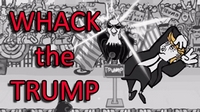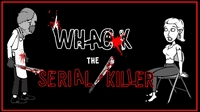Five Nights at Freddy’s 3 is the third installment and final story of this excellent horror game. In this title, we have skipped 30 years into the future after the first episode of FNaF and Freddy’s pizza place has closed down!
In its place, there is now a horror show called Freddy’s Fright, and you have been enlisted to keep watch during the night shift once again! There are no doors or lights in the third game, and the player must rely on playing audio and sealing off vents to survive, as well as utilizing a Maintenance Panel to reboot any systems which happen to go offline. Thirty years after the tragic events that led to the closure of Fazbear Freddy’s Pizza, the former owners decided to reopen the place and make it a horror attraction: the Fazbear Fright.
Only one animatronic (Springtrap) is still intact, and your night guard job should not be a concern. But it was without counting on the phantoms of the murderous animatronics that still haunt the place and which will surely disturb your nights! Thirty years after Freddy Freddy’s Pizza closed its doors, the events that took place, there have become nothing more than a rumor and a childhood memory. Still, the owners of Freddy’s Fright: The Horror Attraction is determined to revive the legend and make the experience as authentic as possible for patrons, going to great lengths to find anything that might have survived decades of neglect and ruin. In the third game, your goal remains the same, survive from 12 am to 6 am through all five nights. But now, you’ll have to deal with systems that can malfunction like audio devices, camera systems, and ventilation.
If you keep using the camera system and audio devices, then they will eventually start to fail, and the ventilation will fail randomly. How To Play You only use the mouse to perform every action in the game. Click the blue-button at the side to open and close the cameras. Click the yellow button on the bottom-left corner to open up the systems menu